Problem: Subtypes and domains in a feature class are not maintained when exported
【相关信息】
Article ID: 44750
Bug Id: N/A
Software:
ArcGIS for Desktop Advanced 10.2, 10.1, 10.2.1, 10.3, 10.3.1, 10.2.2
ArcGIS for Desktop Basic 10.2, 10.2.1, 10.3, 10.3.1, 10.2.2, 10.1
ArcGIS for Desktop Standard 10.2.1, 10.1, 10.2, 10.3.1, 10.2.2, 10.3
Platforms: N/A
【问题描述】
When exporting a feature class in ArcMap from the Table Of Contents, the subtypes and domains associated with the feature class are not maintained.
【原因】
This is by design. When a feature class is exported from the Table Of Contents in ArcMap, the underlying geodatabase configuration is not carried forward with the feature class to the geodatabase.
A domain declares acceptable attribute values in fields. Attribute domains can be shared across subtypes, tables, and feature classes in a geodatabase. A value which is not in a domain is not accepted in a field.
Article ID: 44750
Bug Id: N/A
Software:
ArcGIS for Desktop Advanced 10.2, 10.1, 10.2.1, 10.3, 10.3.1, 10.2.2
ArcGIS for Desktop Basic 10.2, 10.2.1, 10.3, 10.3.1, 10.2.2, 10.1
ArcGIS for Desktop Standard 10.2.1, 10.1, 10.2, 10.3.1, 10.2.2, 10.3
Platforms: N/A
【问题描述】
When exporting a feature class in ArcMap from the Table Of Contents, the subtypes and domains associated with the feature class are not maintained.
【原因】
This is by design. When a feature class is exported from the Table Of Contents in ArcMap, the underlying geodatabase configuration is not carried forward with the feature class to the geodatabase.
A domain declares acceptable attribute values in fields. Attribute domains can be shared across subtypes, tables, and feature classes in a geodatabase. A value which is not in a domain is not accepted in a field.
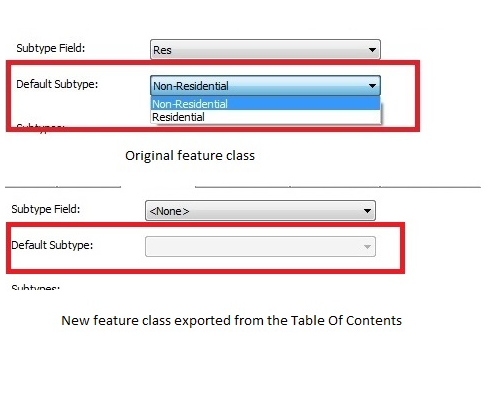


1 个回复
EsriSupport
赞同来自:
Use the Feature Class To Feature Class tool to convert the feature class to a geodatabase feature class. The Feature Class To Feature Class tool maintains the domain and subtype settings.
1. Open ArcMap, and navigate to ArcToolbox > Conversion Tools > To Geodatabase > Feature Class to Feature Class.
2. Fill the parameters in the Feature Class to Feature Class dialog box, and click OK.
Input Features: The feature class or feature layer to be converted.
Output Location: Location for the output feature class.
Output Feature Class: The name of the output feature class.
3. Right-click the new feature class in the Table Of Contents, and select Properties. Under the Subtypes tab, the subtypes and domain settings are retained.
【其它相关参考】
【创建及修改时间】
Created: 5/26/2015 Last Modified: 7/1/2015
【原文链接】
http://support.esri.com/en/kno ... 44750
要回复问题请先登录或注册