Error: The group of selected parcels are not contiguous
【相关信息】
Article ID: 44288
Software:
ArcGIS for Desktop Advanced 10.2, 10.1, 10.2.1, 10.3, 10.2.2
ArcGIS for Desktop Standard 10.2.1, 10.1, 10.2, 10.2.2, 10.3
Platforms: N/A
【错误信息】
When editing parcels in ArcMap using the Construct From Parent command, the following error message is displayed:
"The group of selected parcels are not contiguous."
【错误原因】
The error occurs due to one of the following reasons:
The parcels are joined by line points. When a parcel is selected, the line points surrounding the parcel are also selected.
The file geodatabase or the feature dataset is corrupt.
Article ID: 44288
Software:
ArcGIS for Desktop Advanced 10.2, 10.1, 10.2.1, 10.3, 10.2.2
ArcGIS for Desktop Standard 10.2.1, 10.1, 10.2, 10.2.2, 10.3
Platforms: N/A
【错误信息】
When editing parcels in ArcMap using the Construct From Parent command, the following error message is displayed:
"The group of selected parcels are not contiguous."
【错误原因】
The error occurs due to one of the following reasons:
The parcels are joined by line points. When a parcel is selected, the line points surrounding the parcel are also selected.
The file geodatabase or the feature dataset is corrupt.
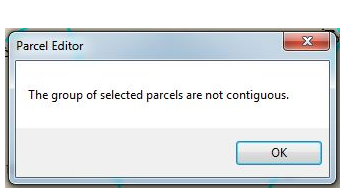
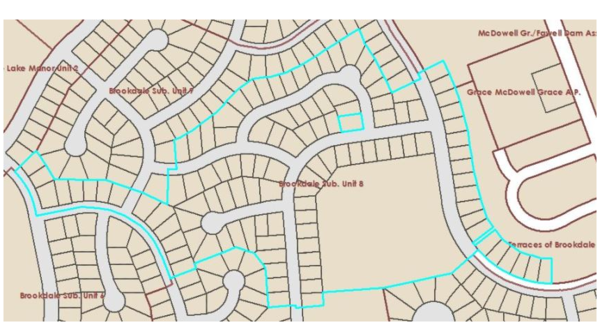



1 个回复
EsriSupport
赞同来自:
Option A In the Table Of Contents, uncheck the layer joined to the selected parcel before constructing a new parcel from the parent.
Option B Unjoin and rejoin the parcel to the parcel fabric. For more information on unjoining and rejoining parcels, refer to the following ArcGIS Web Help topic, Unjoining and rejoining parcels.
Option C Create a new parcel traverse overlaying the selected parcels.
1. Click Start Editing in the Parcel Editor toolbar.
2. Click New Parcel.
3. Construct a new parcel overlaying the selected parcels.
4. Click Keep And Join in the Parcel Details window.
Option D Copy and paste the existing parcel fabric to a new feature dataset. 1. Create a new file geodatabase. 2. Create a new feature dataset. 3. Copy and paste the existing parcel fabric to the new feature dataset.
【其它相关参考】
【创建及修改时间】
Created: 3/18/2015 Last Modified: 4/23/2015
【原文链接】
http://support.esri.com/en/kno ... 44288
要回复问题请先登录或注册