Error: There was an error trying to process this table. ArcGIS Online subscription is required for geocoding the table of addresses
【相关信息】
Article ID: 44381
Software:
ArcGIS for Desktop Advanced 10.2, 10.1, 10.2.1, 10.3, 10.2.2
ArcGIS for Desktop Basic 10.2, 10.2.1, 10.3, 10.2.2, 10.1
ArcGIS for Desktop Standard 10.2.1, 10.1, 10.2, 10.2.2, 10.3
ArcGIS Online Current
Platforms: N/A
【错误信息】
When geocoding addresses using the ArcGIS Online World Geocoding Service in ArcMap, the service returns an error message.
"There was an error trying to process this table. ArcGIS Online subscription is required for geocoding the table of addresses"
【错误原因】
This issue occurs due to one of the following reasons:
The user is signed in with an ArcGIS Online public account.
The data or map document is corrupted.
Article ID: 44381
Software:
ArcGIS for Desktop Advanced 10.2, 10.1, 10.2.1, 10.3, 10.2.2
ArcGIS for Desktop Basic 10.2, 10.2.1, 10.3, 10.2.2, 10.1
ArcGIS for Desktop Standard 10.2.1, 10.1, 10.2, 10.2.2, 10.3
ArcGIS Online Current
Platforms: N/A
【错误信息】
When geocoding addresses using the ArcGIS Online World Geocoding Service in ArcMap, the service returns an error message.
"There was an error trying to process this table. ArcGIS Online subscription is required for geocoding the table of addresses"
【错误原因】
This issue occurs due to one of the following reasons:
The user is signed in with an ArcGIS Online public account.
The data or map document is corrupted.
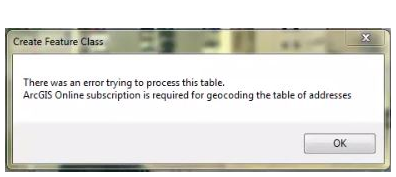


1 个回复
EsriSupport
赞同来自:
Use one of the following solutions to resolve this issue.
Sign in using an ArcGIS Online for Organizational account. If the user does not have an ArcGIS Online Organizational account, create an ArcGIS Online Organizational trial account.
If the user has an ArcGIS Online Organizational account, ensure the user is a member of the organization or contact the organization's administrator to invite the user to the organization.
For more information on inviting a user to an organization, refer to the following ArcGIS Online Help topic,
Invite and add members.
Ensure the organizational account is activated. If the organizational account is not yet activated, contact the organization's administrator to activate the subscription by getting an activation link.
For more information on activating an ArcGIS Online Subscription, refer to the following ArcGIS Online Help topic,
Activate subscription.
If this issue still occurs after signing in using the ArcGIS Online Organization account, follow the instructions provided below. 1. Convert the CSV table to a dBASE table. 2. Open a new map document. 3. Add the dBASE file to the map document, and geocode the addresses.
Repair or recreate the data or the map document.
【其它相关参考】
【创建及修改时间】
Created: 3/30/2015 Last Modified: 6/9/2015
【原文链接】
http://support.esri.com/en/kno ... 44381
要回复问题请先登录或注册