Error: Pagination is not supported
【相关信息】
Article ID: 45207
Software:
ArcGIS for Server 10.3, 10.3.1
Platforms: N/A
【错误信息】
Starting with ArcGIS for Server 10.3, performing a Map Service\Layer query from the ArcGIS Server REST API may result in the following error:
"Pagination is not supported."
This error is encountered when querying the service utilizing the 'Result Offset' and 'Result Record Count' parameters to define the number of records returned.
【错误原因】
When the option 'Advanced Query Capabilities: Supports Pagination' is set to 'false', pagination is not supported by the Database Management System (DBMS) version.
Article ID: 45207
Software:
ArcGIS for Server 10.3, 10.3.1
Platforms: N/A
【错误信息】
Starting with ArcGIS for Server 10.3, performing a Map Service\Layer query from the ArcGIS Server REST API may result in the following error:
"Pagination is not supported."
This error is encountered when querying the service utilizing the 'Result Offset' and 'Result Record Count' parameters to define the number of records returned.
【错误原因】
When the option 'Advanced Query Capabilities: Supports Pagination' is set to 'false', pagination is not supported by the Database Management System (DBMS) version.
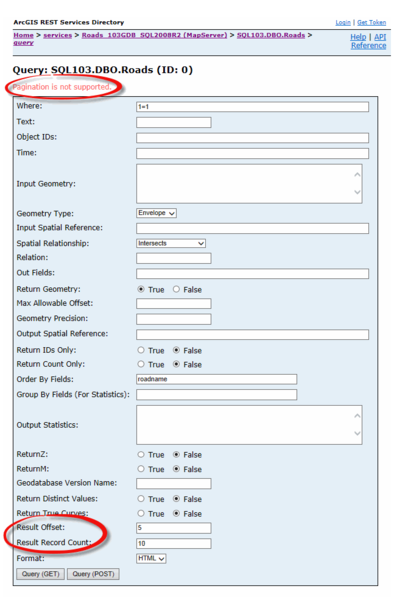



1 个回复
EsriSupport
赞同来自:
When querying the Map Service\Layer from the ArcGIS Server REST API, the Advanced Query Capabilities: Support Pagination option must be set to 'true'. This functionality is determined by the underlying DBMS version of the data from which the service is published.
Pagination cannot be enabled or disabled, so if the above error message is encountered, upgrading to a DBMS version that supports pagination is necessary.
The following is a list of DBMS versions known to begin supporting pagination.
Microsoft SQL Server Enterprise/Express 2012
Oracle 12c
PostgreSQL 9.1
To determine if advanced queries for pagination are supported by the DBMS version follow these steps:
【其它相关参考】
【创建及修改时间】
Created: 7/29/2015 Last Modified: 8/26/2015
【原文链接】
http://support.esri.com/en/kno ... 45207
要回复问题请先登录或注册