Error: ERROR 001785: Unable to connect to the database used for scene caches (Unidentified Error)
【相关信息】
Article ID: 44743
Software:
ArcGIS for Server 10.3.1
ArcGIS Pro 1.0.2
Portal for ArcGIS 10.3.1
Platforms: N/A
【错误信息】
When attempting to publish a scene service from ArcGIS Pro, publishing may succeed while the scene cache status reports 'Failed' or 'Unknown'. In this case, check the ArcGIS server logs for the following message.
"ERROR 001785: Unable to connect to the database used for scene caches (Unidentified Error)."
【错误原因】
If this error message is in the ArcGIS server logs, the problem is related to the acceptance of the secure sockets layer (SSL) certificate used by the ArcGIS Data Store scene cache database.
Article ID: 44743
Software:
ArcGIS for Server 10.3.1
ArcGIS Pro 1.0.2
Portal for ArcGIS 10.3.1
Platforms: N/A
【错误信息】
When attempting to publish a scene service from ArcGIS Pro, publishing may succeed while the scene cache status reports 'Failed' or 'Unknown'. In this case, check the ArcGIS server logs for the following message.
"ERROR 001785: Unable to connect to the database used for scene caches (Unidentified Error)."
【错误原因】
If this error message is in the ArcGIS server logs, the problem is related to the acceptance of the secure sockets layer (SSL) certificate used by the ArcGIS Data Store scene cache database.
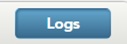



1 个回复
EsriSupport
赞同来自: 陈於立
The ArcGIS server administrator can correct the issue by the following steps:
【其它相关参考】
【创建及修改时间】
Created: 5/26/2015 Last Modified: 9/26/2015
【原文链接】
http://support.esri.com/en/kno ... 44743
要回复问题请先登录或注册