Problem: ArcReader crashes when opening a PMF on the Microsoft Surface Pro.
【相关信息】
Article ID: 41387
Bug Id: N/A
Software:
ArcReader 10, 10.1
Platforms:
Windows Windows 8
【问题描述】
When trying to open a PMF in ArcReader installed on a Microsoft Surface Pro, the software crashes with the following message:
"ArcReader.exe has stopped working. A problem caused the program to stop working correctly. Windows will close the program and notify you if a solution is available."
【原因】
There is a conflict with graphics card driver 9.17.10.3062 (dated 3/8/2013).
Article ID: 41387
Bug Id: N/A
Software:
ArcReader 10, 10.1
Platforms:
Windows Windows 8
【问题描述】
When trying to open a PMF in ArcReader installed on a Microsoft Surface Pro, the software crashes with the following message:
"ArcReader.exe has stopped working. A problem caused the program to stop working correctly. Windows will close the program and notify you if a solution is available."
【原因】
There is a conflict with graphics card driver 9.17.10.3062 (dated 3/8/2013).
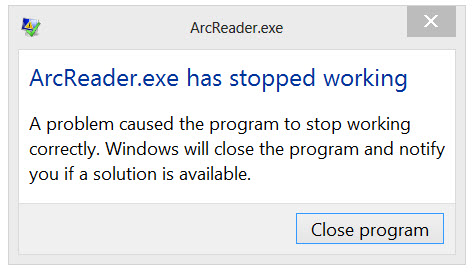



1 个回复
EsriSupport
赞同来自:
Roll back the driver to 9.17.10.2867 (dated 12/5/2012) resolve the issue.
【创建及修改时间】
Created: 7/3/2013
Last Modified: 7/29/2013
【原文链接】
http://support.esri.com/en/kno ... 41387
要回复问题请先登录或注册