Error: There was an error communicating with the server. Please check your URL and your credentials and try again
【相关信息】
Article ID: 43956
Software:
ArcGIS for Server 10.1, 10.2, 10.2.1, 10.2.2, 10.3
Web Adaptor for ArcGIS (Java Platform) 10.1, 10.2
Portal for ArcGIS 10.1, 10.2, 10.2.1, 10.2.2, 10.3
Platforms: N/A
【错误信息】
Attempting to federate ArcGIS for Server with Portal for ArcGIS results in the following error:
"There was an error communicating with the server. Please check your URL and your credentials and try again."
【错误原因】
This is a known issue when Portal for ArcGIS is accessed via a Domain Naming System (DNS) alias. A mismatch in the Service URL and Administration URL in the certification causes the federation to fail.
Article ID: 43956
Software:
ArcGIS for Server 10.1, 10.2, 10.2.1, 10.2.2, 10.3
Web Adaptor for ArcGIS (Java Platform) 10.1, 10.2
Portal for ArcGIS 10.1, 10.2, 10.2.1, 10.2.2, 10.3
Platforms: N/A
【错误信息】
Attempting to federate ArcGIS for Server with Portal for ArcGIS results in the following error:
"There was an error communicating with the server. Please check your URL and your credentials and try again."
【错误原因】
This is a known issue when Portal for ArcGIS is accessed via a Domain Naming System (DNS) alias. A mismatch in the Service URL and Administration URL in the certification causes the federation to fail.
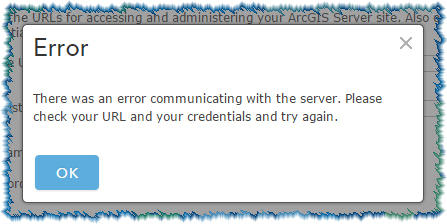



1 个回复
EsriSupport
赞同来自:
【创建及修改时间】
Created: 1/22/2015
Last Modified: 2/17/2015
【原文链接】
http://support.esri.com/en/kno ... 43956
要回复问题请先登录或注册