Error: You are not licensed for Geodatabase Editor
【相关信息】
Article ID: 42913
Software:
ArcGIS for Desktop Advanced 10.1, 10.2, 10.2.1, 10.2.2
Platforms: N/A
【错误信息】
After an ArcGIS upgrade with 64-bit background geoprocessing enabled, the error below is generated intermittently when running a tool. This occurs even when the tool does not perform a geodatabase editor task:
"You are not licensed for Geodatabase Editor.
Use the ArcGIS Administrator to view the software availability, change the license manager, or switch the ArcGIS software product."
【错误原因】
The cause of the error has yet to be determined.
Article ID: 42913
Software:
ArcGIS for Desktop Advanced 10.1, 10.2, 10.2.1, 10.2.2
Platforms: N/A
【错误信息】
After an ArcGIS upgrade with 64-bit background geoprocessing enabled, the error below is generated intermittently when running a tool. This occurs even when the tool does not perform a geodatabase editor task:
"You are not licensed for Geodatabase Editor.
Use the ArcGIS Administrator to view the software availability, change the license manager, or switch the ArcGIS software product."
【错误原因】
The cause of the error has yet to be determined.
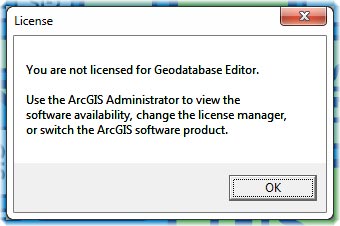


1 个回复
EsriSupport
赞同来自:
There are multiple options to work around the issue.
1. In ArcMap, navigate to Geoprocessing > Geoprocessing Options...
2. In the Background Processing section, uncheck the 'Enable' check box to disable the background geoprocessing.
3. Click OK and rerun the tool.
【相关信息】
【创建及修改时间】
Created: 7/31/2014
Last Modified: 10/21/2014
【原文链接】
http://support.esri.com/en/kno ... 42913
要回复问题请先登录或注册