Error: Attribute Update: An unexpected failure occurred. Out of memory [table_name]
【相关信息】
Article ID: 41890
Software:
ArcGIS - ArcEditor 10
ArcGIS - ArcInfo 10
ArcGIS - ArcView 10
ArcGIS for Desktop Advanced 10.1, 10.2
ArcGIS for Desktop Standard 10.1, 10.2
ArcGIS for Desktop Basic 10.1, 10.2
Platforms:
Windows XP, Vista, Windows 7, Windows 8
【错误信息】
Adding an attachment to an individual feature that is over 500 MB results in the following error (the table name is variable):
【错误原因】
Data loaded into attachments must fit into memory. ArcGIS Desktop is a 32-bit application, so it is limited to 2 GB. The memory required for loading must be continuous. So the size limit for an attachment is dependent on how much continuous memory is available. With most configurations this results in a limit around 500 MB per individual file.
Article ID: 41890
Software:
ArcGIS - ArcEditor 10
ArcGIS - ArcInfo 10
ArcGIS - ArcView 10
ArcGIS for Desktop Advanced 10.1, 10.2
ArcGIS for Desktop Standard 10.1, 10.2
ArcGIS for Desktop Basic 10.1, 10.2
Platforms:
Windows XP, Vista, Windows 7, Windows 8
【错误信息】
Adding an attachment to an individual feature that is over 500 MB results in the following error (the table name is variable):
【错误原因】
Data loaded into attachments must fit into memory. ArcGIS Desktop is a 32-bit application, so it is limited to 2 GB. The memory required for loading must be continuous. So the size limit for an attachment is dependent on how much continuous memory is available. With most configurations this results in a limit around 500 MB per individual file.
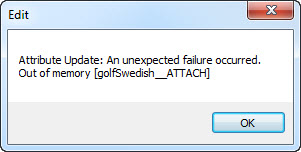


1 个回复
EsriSupport
赞同来自:
Depending on the files being worked with, there may no workaround. However, certain types of files can be handled differently to reduce their size:
【创建及修改时间】
Created: 12/16/2013
Last Modified: 1/17/2014
【原文链接】
http://support.esri.com/en/kno ... 41890
要回复问题请先登录或注册