Bug: A 'No GPS device detected' message is displayed when using the Find GPS tool in ArcPad 10.x
【相关信息】
Article ID: 42132
Bug Id: NIM097647
Software:
ArcPad 10, 10.0.1, 10.0.2, 10.0.3, 10.2
Platforms:
Windows Windows 7
【BUG描述】
In ArcPad, in the GPS Preferences dialog box, the Find GPS tool is used to detect the default COM port on a particular device on which the tool is run.
Therefore the ‘No GPS device detected’ message is thrown if either the device does not have a default COM port, such as in the case of using an external GPS device, or if a COM port is not detected on a device that has the GPS built in.
【BUG原因】
In the case of the Trimble Yuma 2 Rugged Tablet, although it is designed with a built-in GPS receiver, and therefore must have a default COM port, it is not detected with the Find GPS tool in ArcPad 10.x.
Article ID: 42132
Bug Id: NIM097647
Software:
ArcPad 10, 10.0.1, 10.0.2, 10.0.3, 10.2
Platforms:
Windows Windows 7
【BUG描述】
In ArcPad, in the GPS Preferences dialog box, the Find GPS tool is used to detect the default COM port on a particular device on which the tool is run.
Therefore the ‘No GPS device detected’ message is thrown if either the device does not have a default COM port, such as in the case of using an external GPS device, or if a COM port is not detected on a device that has the GPS built in.
【BUG原因】
In the case of the Trimble Yuma 2 Rugged Tablet, although it is designed with a built-in GPS receiver, and therefore must have a default COM port, it is not detected with the Find GPS tool in ArcPad 10.x.
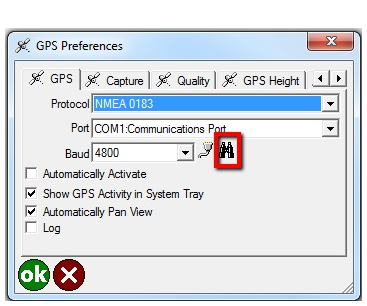



1 个回复
EsriSupport
赞同来自:
In GPS Preferences dialog, under Port, click the drop-down menu and manually set a COM port that says 'u-blox Virtual COM Port'.
Depending on the device, there could be several virtual COM ports for u-blox. For example, COM3, COM10, and/or COM11 are typical. The one that is commonly used is 'COM3:u-blox Virtual COM Port'.
Once the GPS is activated, it connects successfully. The GPS/Rangefinder Debug tool is used to verify if the GPS connection is successful and if data is being received.
Refer to this ArcPad Help page for more information:
ArcPad Help
【创建及修改时间】
Created: 1/1/2014
Last Modified: 2/11/2014
【原文链接】
http://support.esri.com/en/kno ... 42132
要回复问题请先登录或注册