Bug: Business Analyst Online imports only 100 records for geocoding from an Excel workbook
【相关信息】
Article ID: 40504
Bug Id: NIM083581
Software:
Esri Business Analyst Online Current
Platforms: N/A
【BUG描述】
When importing records from an Excel workbook only 100 records are geocoded.
The provided workflow shows how to create new Excel workbooks with only 100 records in each so that all locations can be imported.
【BUG原因】
Business Analyst Online has a limitation of importing only 100 records per Excel workbook.
Article ID: 40504
Bug Id: NIM083581
Software:
Esri Business Analyst Online Current
Platforms: N/A
【BUG描述】
When importing records from an Excel workbook only 100 records are geocoded.
The provided workflow shows how to create new Excel workbooks with only 100 records in each so that all locations can be imported.
【BUG原因】
Business Analyst Online has a limitation of importing only 100 records per Excel workbook.
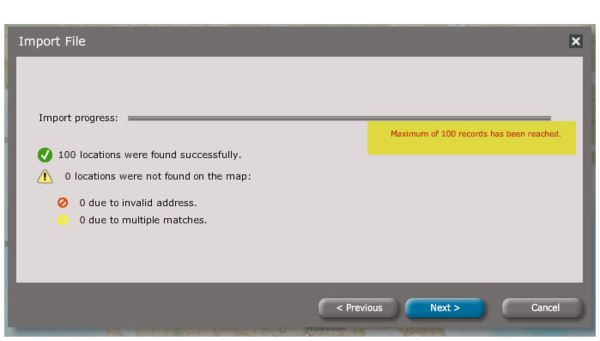



1 个回复
EsriSupport
赞同来自:
The following workaround shows how to make multiple workbooks and copy the remaining records in increments of 100 into each new workbook. Business Analyst Online then imports the individual workbooks to reflect all geocoded sites.
【创建及修改时间】
Created: 8/16/2012
Last Modified: 2/13/2013
【原文链接】
http://support.esri.com/en/kno ... 40504
要回复问题请先登录或注册