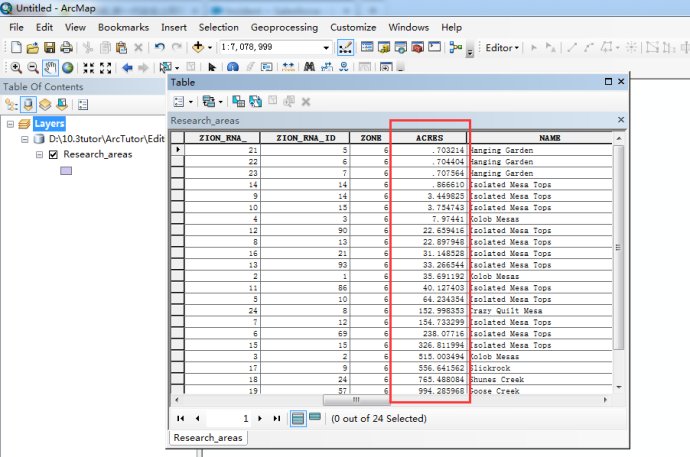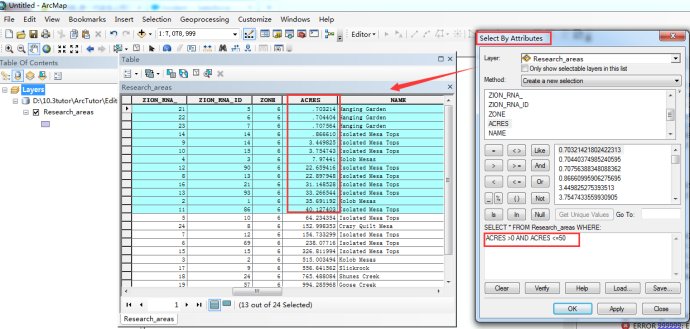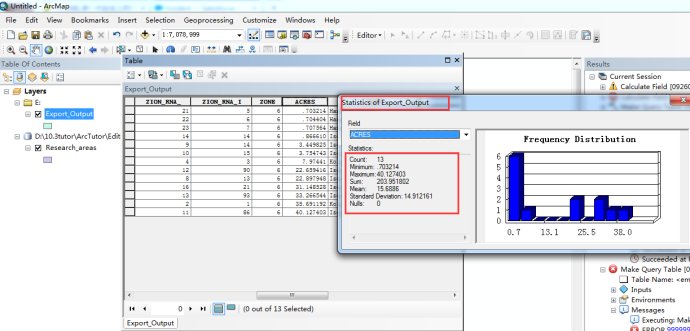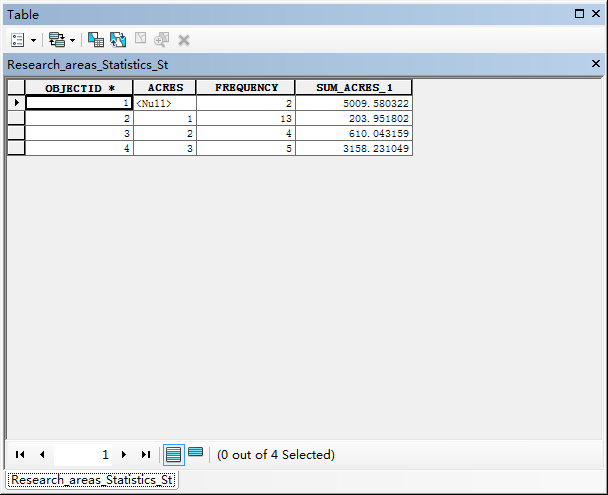ArcGIS属性表中对某一字段进行分段求和
分享
需求描述:现有一个矢量图层,其中ACRES字段记录了每一个面要素的面积,如何分段对该字段求和,如该字段数值在以下范围时0-50,50-300,300-1000,>4000,其面积分别是多少?
解决方案:
(1) 对于数据量少的,可以采用此方法;
可以通过属性查询(select by attributes),通过表达式:ACRES >0 AND ACRES <=50将分段范围的要素类选择,使用export data将选中的要素导出。
导出后在ACRES字段右键,使用statistics,出现如下图所示,即可得出ACRES >0 AND ACRES <=50的Sum值为203.951802;同样的方法,将剩余的分段依次求出。
(2) 对于数据量大,方案1就比较麻烦,可以使用python表达式来实现,由于下述方法直接改变字段的属性值,所以操作之前,新建一个ACRES_1字段,使其值等于ACRES。
在ACRES字段右键点击field Calculator,勾选show codeblock,在Pre-logic Script code框中输入下述表达式:
具体参考如下截图:
运行完后,ACRES字段属性值将改变, 0-50被赋值为1,50-300被赋值为2,300-1000被赋值为3,>4000被赋值为4
然后使用Summary Statistics,设置如下图:
计算结果为:
(3) 直接使用arcpy脚本实现,具体代码如下:
文章来源:http://blog.sina.com.cn/s/blog_8026b6cf0102woml.html
需求描述:现有一个矢量图层,其中ACRES字段记录了每一个面要素的面积,如何分段对该字段求和,如该字段数值在以下范围时0-50,50-300,300-1000,>4000,其面积分别是多少?
解决方案:
(1) 对于数据量少的,可以采用此方法;
可以通过属性查询(select by attributes),通过表达式:ACRES >0 AND ACRES <=50将分段范围的要素类选择,使用export data将选中的要素导出。
导出后在ACRES字段右键,使用statistics,出现如下图所示,即可得出ACRES >0 AND ACRES <=50的Sum值为203.951802;同样的方法,将剩余的分段依次求出。
(2) 对于数据量大,方案1就比较麻烦,可以使用python表达式来实现,由于下述方法直接改变字段的属性值,所以操作之前,新建一个ACRES_1字段,使其值等于ACRES。
在ACRES字段右键点击field Calculator,勾选show codeblock,在Pre-logic Script code框中输入下述表达式:
def Reclass(WellYield):
if (WellYield >= 0 and WellYield <= 50):
return 1
elif (WellYield > 50 and WellYield <= 300):
return 2
elif (WellYield > 300 and WellYield <=1000):
return 3
elif (WellYield > 4000):
return 4具体参考如下截图:
运行完后,ACRES字段属性值将改变, 0-50被赋值为1,50-300被赋值为2,300-1000被赋值为3,>4000被赋值为4
然后使用Summary Statistics,设置如下图:
计算结果为:
(3) 直接使用arcpy脚本实现,具体代码如下:
import arcpy
arcpy.env.workspace = r"E:\ArcTutor\Editing\Zion.gdb"
# Create insert cursor for table
cursor = arcpy.da.SearchCursor("Research_areas",
["AREA","PERIMETER"])
sum1=0
sum2=0
sum3=0
sum4=0
for row in cursor:
print(row)
if (row[0] >= 10 and row[0] <= 100):
sum1=sum1+row[0]
elif (row[0] > 100 and row[0] <= 1000):
sum2=sum2+row[0]
elif (row[0] > 1000 and row[0] <= 10000):
sum3=sum3+row[0]
elif (row[0] > 10000):
sum4=sum4+row[0]
print sum1,sum2,sum3,sum4文章来源:http://blog.sina.com.cn/s/blog_8026b6cf0102woml.html
1 个评论
推荐内容
相关问题
- 如何优雅的使用ArcGIS知乎?
- 建设ArcGIS知乎平台的目和意义?
- ArcGIS知乎社区改进意见征集
- 【抽奖结果已出】ArcGIS知乎社区活动 之 你不知道的地理空间革命【转发分享有奖】【附奖品寄送照片】
- 苹果系统下可以使用arcgis 吗?
- arcgis版本兼容性
- 请问ArcGIS适合在局域网内用javaweb做二次开发吗?
- 请问大神们,怎么用ArcGIS做城镇间经济联系强度的图?
- 在Visual studio 2015 中使用 Arcgis API for JavaScript v3.16 如何实现代码智能提示?
- ArcGIS如何求栅格图像的“质心”
- Arcgis runtime for android初学者该如何系统的学习?