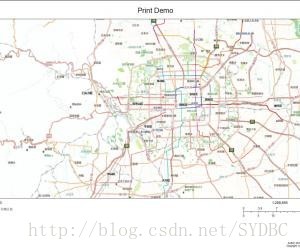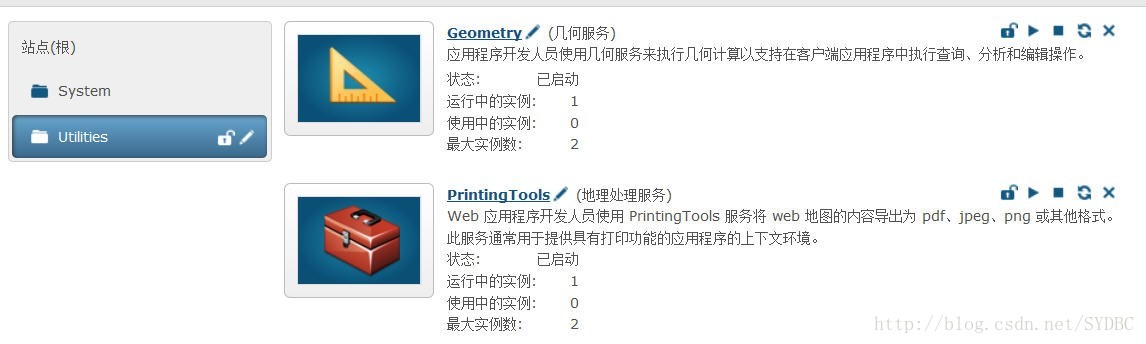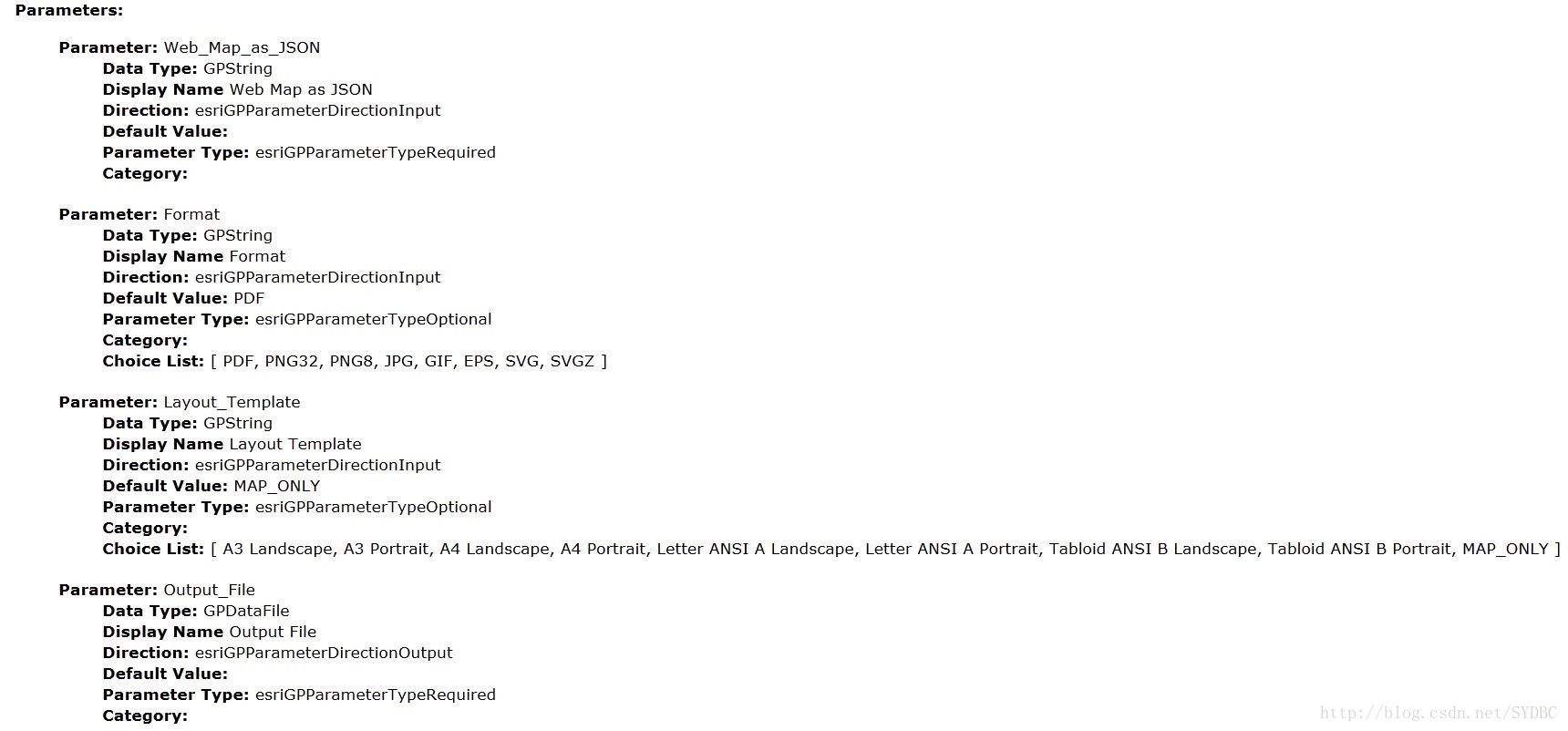ArcGIS for Server 10.1高级打印功-PrintTask
分享
代码实现:
<esri:PrintTask id="printTask"
executeComplete="printTask_executeCompleteHandler(event)"
fault="Alert.show(event.fault.faultString)"
getResultDataComplete="printTask_getResultDataCompleteHandler(event)"
jobComplete="printTask_jobCompleteHandler(event)"
showBusyCursor="true"
url="http://localhost:6080/arcgis/r ... gt%3B
<!--设置打印参数-->
<esri:PrintParameters id="printParameters"
format="{formats.selectedItem}"
layoutTemplate="{layoutTemplates.selectedItem}"
map="{map}">
<esri:layoutOptions>
<esri:LayoutOptions author="Author: ArcGIS for Flex Demo"
copyright="Copyright: &#169; ArcGIS for Server"
title="Print Demo"/>
</esri:layoutOptions>
<esri:exportOptions>
<esri:ExportOptions height="1500"
width="2000"/>
</esri:exportOptions>
</esri:PrintParameters>
//打印功能事件
privatefunction printBtn_clickHandler(event:MouseEvent):void
{
if(printTask.getServiceInfoLastResult.isServiceAsynchronous)
{
printTask.submitJob(printParameters);
}else
{
printTask.execute(printParameters);
}
}
打印效果:
实现要点:
在ArcgisServer 10.1中,当软件安装后,登陆manager中,将看到一个Server默认提供的一个PrintingTools服务,该服务为一个GP服务。
该服务的的URL:
该服务调用的核心参数如下(esri:PrintParameters):
1)Format:输出的打印格式,包括:PDF,PNG32, PNG8, JPG, GIF, EPS, SVG, SVGZ
2)layoutTemplate:模版名称,路径为:“D:\Arcgis10.1\Desktop\Desktop10.1\Templates\ExportWebMapTemplates”;
也可以使用Arcmap自定义模版,并保存到该目录下即可。
3)map: 要进行带有的地图对象;
4)PrintTask的Url:
http://localhost:6080/arcgis/rest/services/Utilities/PrintingTools/GPServer/Export Web Map Task
该服务对应的工具为,可以基于该工具制作重新定义打印服务。
5)参数类型参见:
通过
http://localhost:6080/arcgis/rest/services/Utilities/PrintingTools/GPServer/Export Web Map Task
可以查看打印参数。
文章来源:http://blog.csdn.net/sydbc/article/details/17094801
<esri:PrintTask id="printTask"
executeComplete="printTask_executeCompleteHandler(event)"
fault="Alert.show(event.fault.faultString)"
getResultDataComplete="printTask_getResultDataCompleteHandler(event)"
jobComplete="printTask_jobCompleteHandler(event)"
showBusyCursor="true"
url="http://localhost:6080/arcgis/r ... gt%3B
<!--设置打印参数-->
<esri:PrintParameters id="printParameters"
format="{formats.selectedItem}"
layoutTemplate="{layoutTemplates.selectedItem}"
map="{map}">
<esri:layoutOptions>
<esri:LayoutOptions author="Author: ArcGIS for Flex Demo"
copyright="Copyright: &#169; ArcGIS for Server"
title="Print Demo"/>
</esri:layoutOptions>
<esri:exportOptions>
<esri:ExportOptions height="1500"
width="2000"/>
</esri:exportOptions>
</esri:PrintParameters>
//打印功能事件
privatefunction printBtn_clickHandler(event:MouseEvent):void
{
if(printTask.getServiceInfoLastResult.isServiceAsynchronous)
{
printTask.submitJob(printParameters);
}else
{
printTask.execute(printParameters);
}
}
打印效果:
实现要点:
在ArcgisServer 10.1中,当软件安装后,登陆manager中,将看到一个Server默认提供的一个PrintingTools服务,该服务为一个GP服务。
该服务的的URL:
该服务调用的核心参数如下(esri:PrintParameters):
1)Format:输出的打印格式,包括:PDF,PNG32, PNG8, JPG, GIF, EPS, SVG, SVGZ
2)layoutTemplate:模版名称,路径为:“D:\Arcgis10.1\Desktop\Desktop10.1\Templates\ExportWebMapTemplates”;
也可以使用Arcmap自定义模版,并保存到该目录下即可。
3)map: 要进行带有的地图对象;
4)PrintTask的Url:
http://localhost:6080/arcgis/rest/services/Utilities/PrintingTools/GPServer/Export Web Map Task
该服务对应的工具为,可以基于该工具制作重新定义打印服务。
5)参数类型参见:
通过
http://localhost:6080/arcgis/rest/services/Utilities/PrintingTools/GPServer/Export Web Map Task
可以查看打印参数。
文章来源:http://blog.csdn.net/sydbc/article/details/17094801
0 个评论
推荐内容
- ArcGIS Pro 2.4向独立server发布服务步骤
- Linux上安装ArcGIS Enterprise超详细教程——以Redhat7.2上安装ArcGIS Enterprise 10.5为例
- ArcGIS for Server 10.x 许可授权手册
- Portal for ArcGIS 10.X许可授权手册 (Windows版)
- arcgis server 无法手动删除切片
- ArcGIS for Server内置JS Viewer的离线部署和配置
- Linux上安装ArcGIS for Server超详细教程——以Redhat6.5上安装ArcGIS for Server 10.3.1为例
- 如何创建Geometry Service?
- 地图服务优化策略
相关问题
- 如何优雅的使用ArcGIS知乎?
- 建设ArcGIS知乎平台的目和意义?
- ArcGIS知乎社区改进意见征集
- 【抽奖结果已出】ArcGIS知乎社区活动 之 你不知道的地理空间革命【转发分享有奖】【附奖品寄送照片】
- 苹果系统下可以使用arcgis 吗?
- 请问ArcGIS适合在局域网内用javaweb做二次开发吗?
- arcgis版本兼容性
- ArcGIS 知乎社区活动 之 字幕组加鸡腿暨KBP字幕组招新【获奖名单公布与优秀作品展示】
- 请问大神们,怎么用ArcGIS做城镇间经济联系强度的图?
- 在Visual studio 2015 中使用 Arcgis API for JavaScript v3.16 如何实现代码智能提示?
- ArcGIS如何求栅格图像的“质心”