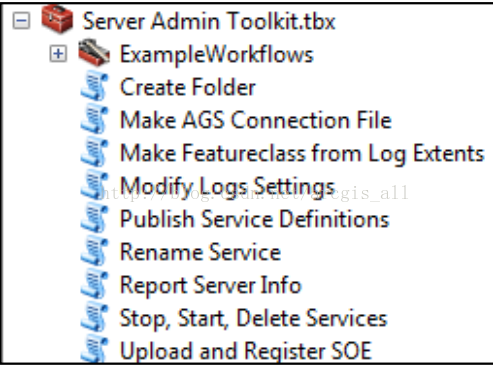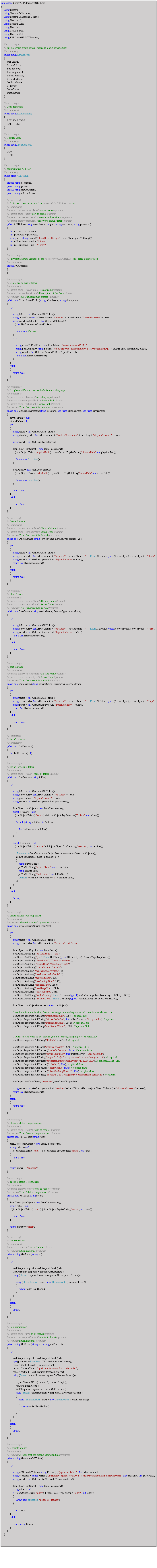ArcGIS Engine 10.2 如何发布服务
分享
1 ArcGIS Engine 10.2 如何发布服务
ArcGIS Engine的代码不能直接将MXD地图文档作为数据源进行发布,如果要发布的话,需要用ArcMap将MXD转成MSD,然后使用转换成功的MSD文档进行发布,代码如下:
public void Publish(string host,string username,string password, string service, string msdDocument, string outputDir)
{
//IAGSServerConnectionFactory3 pConnectionFactory = new AGSServerConnectionFactoryClass();
////admin connection file works fine, tested in ArcCatalog on the same server
//IAGSServerConnection4 server = pConnectionFactory.OpenFromFile(@"e:\admin-connection.ags", 0) as IAGSServerConnection4;
// IAGSServerConnectionAdmin pAGSServerConnectionAdmin = server as IAGSServerConnectionAdmin;
IPropertySet propertySet = new PropertySetClass();
propertySet.SetProperty("url", host);
propertySet.SetProperty("ConnectionMode", esriAGSConnectionMode.esriAGSConnectionModeAdmin);
propertySet.SetProperty("ServerType", esriAGSServerType.esriAGSServerTypeDiscovery);
propertySet.SetProperty("user", username);
propertySet.SetProperty("password", password);
propertySet.SetProperty("ALLOWINSECURETOKENURL", true); //设置为false会弹出一个警告对话框
IAGSServerConnectionName3 pConnectName = new AGSServerConnectionNameClass() as IAGSServerConnectionName3;//10.1新增接口
pConnectName.ConnectionProperties = propertySet;
IAGSServerConnectionAdmin pAGSAdmin = ((IName)pConnectName).Open() as IAGSServerConnectionAdmin;
IAGSServerConnectionAdmin pAGSServerConnectionAdmin = pAGSAdmin as IAGSServerConnectionAdmin;
IServerObjectAdmin pServerObjectAdmin = pAGSServerConnectionAdmin.ServerObjectAdmin;
IServerObjectConfiguration5 pConfiguration = (IServerObjectConfiguration5)pServerObjectAdmin.CreateConfiguration();
//Set the general configuration settings
pConfiguration.Name = service;
pConfiguration.TypeName = "MapServer";
pConfiguration.TargetCluster = "default";
pConfiguration.StartupType = esriStartupType.esriSTAutomatic;
pConfiguration.IsolationLevel = esriServerIsolationLevel.esriServerIsolationHigh;
pConfiguration.IsPooled = true;
pConfiguration.Description = "Modsim Map Output";
// pConfiguration.LoadBalancing = esriLoadBalancing.esriLoadBalancingNone;//没有集群的话可以不用设置
pConfiguration.MinInstances = 1;
pConfiguration.MaxInstances = 15;
pConfiguration.WaitTimeout = 60;
pConfiguration.UsageTimeout = 600;
pConfiguration.IdleTimeout = 1800;
//Set the configuration properties of the MapServer
IPropertySet pProps = pConfiguration.Properties;
pProps.SetProperty("FilePath", msdDocument);
pProps.SetProperty("OutputDir", outputDir);
pProps.SetProperty("MaxImageHeight", "2048");
pProps.SetProperty("MaxRecordCount", "1000");
pProps.SetProperty("MaxBufferCount", "100");
pProps.SetProperty("MaxImageWidth", "2048");
pConfiguration.Properties = pProps;
//MIME+URL (virtual directory)
IEnumServerDirectory dirs = pServerObjectAdmin.GetServerDirectories();
dirs.Reset();
IServerDirectory serverDir = dirs.Next();
while (serverDir != null)
{
if (((IServerDirectory2)serverDir).Type == esriServerDirectoryType.esriSDTypeOutput)
{
pProps.SetProperty("OutputDir", serverDir.Path);
pProps.SetProperty("VirtualOutputDir", serverDir.URL);
break;
// gp.AddMessage("[DEBUG] Outputpath: " + serverDir.Path + " || Virtual: " + serverDir.URL);
}
serverDir = dirs.Next();
}
//Set the info segment properties
IPropertySet info = pConfiguration.Info;
info.SetProperty("WebEnabled", "true");
info.SetProperty("WebCapabilities", "Map,Query,Data");
pConfiguration.Info = info;
//Set the recycle properties of the MapServer object
IPropertySet recycle = pConfiguration.RecycleProperties;
recycle.SetProperty("StartTime", "1:00 AM");
recycle.SetProperty("Interval", "86400");
pConfiguration.RecycleProperties = recycle;
//Add the configuration to the server
pServerObjectAdmin.AddConfiguration(pConfiguration);
pServerObjectAdmin.StartConfiguration(service, "MapServer");
}
2 使用ArcGIS Engie中的GP发布地图文档
ArcGIS 10.1 在发布服务的时候其实是按照下面的步骤来的,如果认真观察过也不难得出:
l 将MXD文档转成sddraft文件;
l 将sddraft文件转成sd文件;
l 将sd文件上传到ArcGIS for Server中
既然这个过程已经知道了,那么就可以通过Python按照这个流程来自动化的完成服务的发布:
import arcpy
# define local variables
wrkspc = 'C:/Project/'
mapDoc = arcpy.mapping.MapDocument(wrkspc + 'counties.mxd')
con = r'GIS Servers\arcgis on MyServer_6080 (admin).ags'
service = 'Counties'
sddraft = wrkspc + service + '.sddraft'
sd = wrkspc + service + '.sd'
# create service definition draft
arcpy.mapping.CreateMapSDDraft(mapDoc, sddraft, service, 'ARCGIS_SERVER', con, True, None)
# analyze the service definition draft
analysis = arcpy.mapping.AnalyzeForSD(sddraft)
# stage and upload the service if the sddraft analysis did not contain errors
if analysis['errors'] == {}:
# Execute StageService
arcpy.StageService_server(sddraft, sd)
# Execute UploadServiceDefinition
arcpy.UploadServiceDefinition_server(sd, con)
else:
# if the sddraft analysis contained errors, display them
print analysis['errors']
可以将上面的脚本创建为一个tbx文件,然后在ArcGIS Engine中通过GP来实现服务的发布.
其实Esri在官网上发布了一个tbx里面就包含了对server服务管理的功能(有兴趣的可以下载,文档所在的目录下也包含了):
3 使用Admin API 发布文档
ArcGIS for Server 10.1 增加了Admin API,那么,所谓的Admin API 其实就是一一http请求的方法,这些方法包含了对Server的管理,下面为Admin API 的代码:
文章来源:http://blog.csdn.net/arcgis_all/article/details/17376397
1 ArcGIS Engine 10.2 如何发布服务
ArcGIS Engine的代码不能直接将MXD地图文档作为数据源进行发布,如果要发布的话,需要用ArcMap将MXD转成MSD,然后使用转换成功的MSD文档进行发布,代码如下:
public void Publish(string host,string username,string password, string service, string msdDocument, string outputDir)
{
//IAGSServerConnectionFactory3 pConnectionFactory = new AGSServerConnectionFactoryClass();
////admin connection file works fine, tested in ArcCatalog on the same server
//IAGSServerConnection4 server = pConnectionFactory.OpenFromFile(@"e:\admin-connection.ags", 0) as IAGSServerConnection4;
// IAGSServerConnectionAdmin pAGSServerConnectionAdmin = server as IAGSServerConnectionAdmin;
IPropertySet propertySet = new PropertySetClass();
propertySet.SetProperty("url", host);
propertySet.SetProperty("ConnectionMode", esriAGSConnectionMode.esriAGSConnectionModeAdmin);
propertySet.SetProperty("ServerType", esriAGSServerType.esriAGSServerTypeDiscovery);
propertySet.SetProperty("user", username);
propertySet.SetProperty("password", password);
propertySet.SetProperty("ALLOWINSECURETOKENURL", true); //设置为false会弹出一个警告对话框
IAGSServerConnectionName3 pConnectName = new AGSServerConnectionNameClass() as IAGSServerConnectionName3;//10.1新增接口
pConnectName.ConnectionProperties = propertySet;
IAGSServerConnectionAdmin pAGSAdmin = ((IName)pConnectName).Open() as IAGSServerConnectionAdmin;
IAGSServerConnectionAdmin pAGSServerConnectionAdmin = pAGSAdmin as IAGSServerConnectionAdmin;
IServerObjectAdmin pServerObjectAdmin = pAGSServerConnectionAdmin.ServerObjectAdmin;
IServerObjectConfiguration5 pConfiguration = (IServerObjectConfiguration5)pServerObjectAdmin.CreateConfiguration();
//Set the general configuration settings
pConfiguration.Name = service;
pConfiguration.TypeName = "MapServer";
pConfiguration.TargetCluster = "default";
pConfiguration.StartupType = esriStartupType.esriSTAutomatic;
pConfiguration.IsolationLevel = esriServerIsolationLevel.esriServerIsolationHigh;
pConfiguration.IsPooled = true;
pConfiguration.Description = "Modsim Map Output";
// pConfiguration.LoadBalancing = esriLoadBalancing.esriLoadBalancingNone;//没有集群的话可以不用设置
pConfiguration.MinInstances = 1;
pConfiguration.MaxInstances = 15;
pConfiguration.WaitTimeout = 60;
pConfiguration.UsageTimeout = 600;
pConfiguration.IdleTimeout = 1800;
//Set the configuration properties of the MapServer
IPropertySet pProps = pConfiguration.Properties;
pProps.SetProperty("FilePath", msdDocument);
pProps.SetProperty("OutputDir", outputDir);
pProps.SetProperty("MaxImageHeight", "2048");
pProps.SetProperty("MaxRecordCount", "1000");
pProps.SetProperty("MaxBufferCount", "100");
pProps.SetProperty("MaxImageWidth", "2048");
pConfiguration.Properties = pProps;
//MIME+URL (virtual directory)
IEnumServerDirectory dirs = pServerObjectAdmin.GetServerDirectories();
dirs.Reset();
IServerDirectory serverDir = dirs.Next();
while (serverDir != null)
{
if (((IServerDirectory2)serverDir).Type == esriServerDirectoryType.esriSDTypeOutput)
{
pProps.SetProperty("OutputDir", serverDir.Path);
pProps.SetProperty("VirtualOutputDir", serverDir.URL);
break;
// gp.AddMessage("[DEBUG] Outputpath: " + serverDir.Path + " || Virtual: " + serverDir.URL);
}
serverDir = dirs.Next();
}
//Set the info segment properties
IPropertySet info = pConfiguration.Info;
info.SetProperty("WebEnabled", "true");
info.SetProperty("WebCapabilities", "Map,Query,Data");
pConfiguration.Info = info;
//Set the recycle properties of the MapServer object
IPropertySet recycle = pConfiguration.RecycleProperties;
recycle.SetProperty("StartTime", "1:00 AM");
recycle.SetProperty("Interval", "86400");
pConfiguration.RecycleProperties = recycle;
//Add the configuration to the server
pServerObjectAdmin.AddConfiguration(pConfiguration);
pServerObjectAdmin.StartConfiguration(service, "MapServer");
}
2 使用ArcGIS Engie中的GP发布地图文档
ArcGIS 10.1 在发布服务的时候其实是按照下面的步骤来的,如果认真观察过也不难得出:
l 将MXD文档转成sddraft文件;
l 将sddraft文件转成sd文件;
l 将sd文件上传到ArcGIS for Server中
既然这个过程已经知道了,那么就可以通过Python按照这个流程来自动化的完成服务的发布:
import arcpy
# define local variables
wrkspc = 'C:/Project/'
mapDoc = arcpy.mapping.MapDocument(wrkspc + 'counties.mxd')
con = r'GIS Servers\arcgis on MyServer_6080 (admin).ags'
service = 'Counties'
sddraft = wrkspc + service + '.sddraft'
sd = wrkspc + service + '.sd'
# create service definition draft
arcpy.mapping.CreateMapSDDraft(mapDoc, sddraft, service, 'ARCGIS_SERVER', con, True, None)
# analyze the service definition draft
analysis = arcpy.mapping.AnalyzeForSD(sddraft)
# stage and upload the service if the sddraft analysis did not contain errors
if analysis['errors'] == {}:
# Execute StageService
arcpy.StageService_server(sddraft, sd)
# Execute UploadServiceDefinition
arcpy.UploadServiceDefinition_server(sd, con)
else:
# if the sddraft analysis contained errors, display them
print analysis['errors']
可以将上面的脚本创建为一个tbx文件,然后在ArcGIS Engine中通过GP来实现服务的发布.
其实Esri在官网上发布了一个tbx里面就包含了对server服务管理的功能(有兴趣的可以下载,文档所在的目录下也包含了):
3 使用Admin API 发布文档
ArcGIS for Server 10.1 增加了Admin API,那么,所谓的Admin API 其实就是一一http请求的方法,这些方法包含了对Server的管理,下面为Admin API 的代码:
文章来源:http://blog.csdn.net/arcgis_all/article/details/17376397
0 个评论
推荐内容
- ArcGIS Pro 2.4向独立server发布服务步骤
- Linux上安装ArcGIS Enterprise超详细教程——以Redhat7.2上安装ArcGIS Enterprise 10.5为例
- ArcGIS for Server 10.x 许可授权手册
- Portal for ArcGIS 10.X许可授权手册 (Windows版)
- arcgis server 无法手动删除切片
- ArcGIS for Server内置JS Viewer的离线部署和配置
- Linux上安装ArcGIS for Server超详细教程——以Redhat6.5上安装ArcGIS for Server 10.3.1为例
- 如何创建Geometry Service?
- 地图服务优化策略
相关问题
- 如何优雅的使用ArcGIS知乎?
- 建设ArcGIS知乎平台的目和意义?
- ArcGIS知乎社区改进意见征集
- 苹果系统下可以使用arcgis 吗?
- 请问ArcGIS适合在局域网内用javaweb做二次开发吗?
- arcgis版本兼容性
- 请问大神们,怎么用ArcGIS做城镇间经济联系强度的图?
- 在Visual studio 2015 中使用 Arcgis API for JavaScript v3.16 如何实现代码智能提示?
- ArcGIS如何求栅格图像的“质心”
- 安装arcgis server 需要不需要安装网络服务器(如IIS和Apache)和.Net Frameworkma?
- 用arcgis做网络分析,求解失败,为什么出现事件点未找到设施点的警告呢?